在 GNU/Linux 的桌面环境中设置壁纸,是怎么样的呢?
如何设置壁纸?
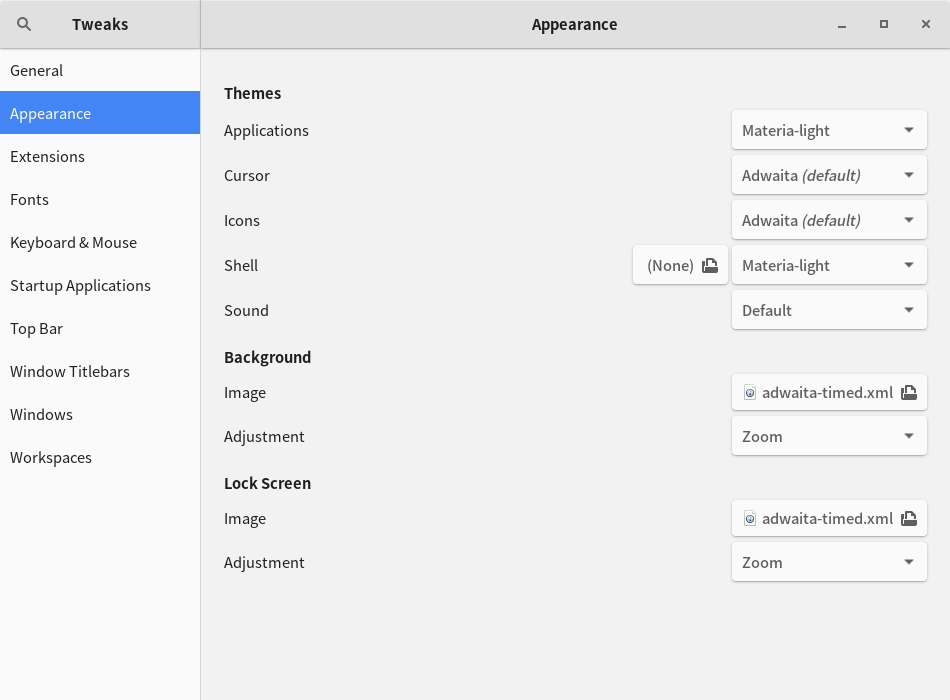
GNOME 的话,可以用 Tweaks 设置。
汝是不是已经看见了那里设置的壁纸不是图片而是个 XML?😂
或者可以用 gsettings 设置:
gsettings set org.gnome.desktop.background picture-uri 'file:///path/to/my/picture.jpg'
所以那个 XML 是啥?
打开看一下不就知道了 ?😂
<background>
<starttime>
<year>2011</year>
<month>11</month>
<day>24</day>
<hour>7</hour>
<minute>00</minute>
<second>00</second>
</starttime>
<!-- This animation will start at 7 AM. -->
<!-- We start with sunrise at 7 AM. It will remain up for 1 hour. -->
<static>
<duration>3600.0</duration>
<file>/usr/share/backgrounds/gnome/adwaita-morning.jpg</file>
</static>
<!-- Sunrise starts to transition to day at 8 AM. The transition lasts for 5 hours, ending at 1 PM. -->
<transition type="overlay">
<duration>18000.0</duration>
<from>/usr/share/backgrounds/gnome/adwaita-morning.jpg</from>
<to>/usr/share/backgrounds/gnome/adwaita-day.jpg</to>
</transition>
<!-- It's 1 PM, we're showing the day image in full force now, for 5 hours ending at 6 PM. -->
<static>
<duration>18000.0</duration>
<file>/usr/share/backgrounds/gnome/adwaita-day.jpg</file>
</static>
<!-- It's 7 PM and it's going to start to get darker. This will transition for 6 hours up until midnight. -->
<transition type="overlay">
<duration>21600.0</duration>
<from>/usr/share/backgrounds/gnome/adwaita-day.jpg</from>
<to>/usr/share/backgrounds/gnome/adwaita-night.jpg</to>
</transition>
<!-- It's midnight. It'll stay dark for 5 hours up until 5 AM. -->
<static>
<duration>18000.0</duration>
<file>/usr/share/backgrounds/gnome/adwaita-night.jpg</file>
</static>
<!-- It's 5 AM. We'll start transitioning to sunrise for 2 hours up until 7 AM. -->
<transition type="overlay">
<duration>7200.0</duration>
<from>/usr/share/backgrounds/gnome/adwaita-night.jpg</from>
<to>/usr/share/backgrounds/gnome/adwaita-morning.jpg</to>
</transition>
</background>
这文件看起来好简单啊咱就不加注释了……
于是汝就能自己写一个脚本来生成这样的 XML (例如 https://pastebin.com/019G2rCy )
如果想更懒一些的话可以试试 Shotwell (选择想要的图片然后 File → Set as Desktop Slideshow)
是不是很简单鸭 😂
不是 GNOME ?
KDE Plasma 的话可以参考兔兔的 [Linux/KDE] 一步步教你给 KDE 用上 macOS 专属动态壁纸
虽然例子是 macOS 的那个沙漠,但是汝自己可以用别的啊 😂
其它桌面可以参考布偶君的 在 GNU/Linux 的桌面环境中设置自动切换壁纸
